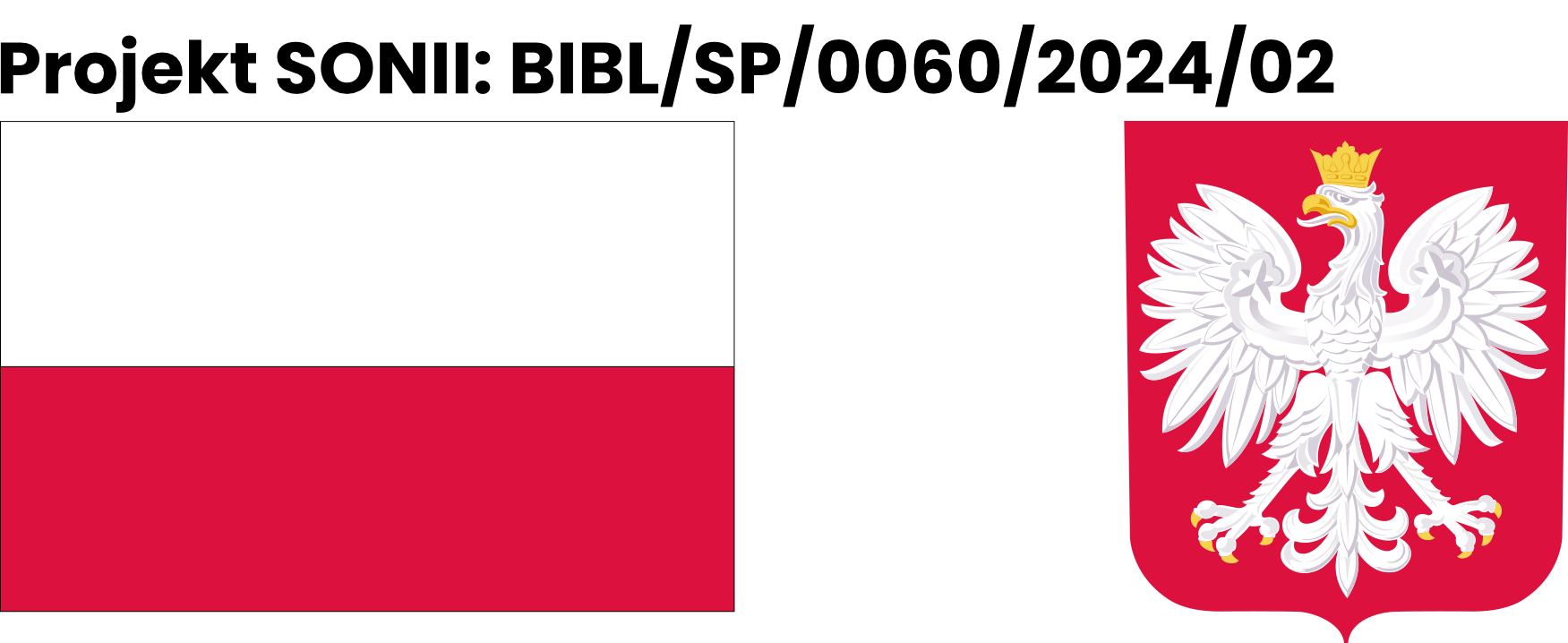The following steps should be done:
- choose "My Library card" from cataloque menu and log in
- click on Search or Browse
- choose search criteria and after finding the proper book order the item from location the Lending Department. Available items one can see after slash e.g. 5/2
- click on "Reguest"on the left side
Order confirmation should appear up of the site.